
How to Create
Manage Amazon KDp
Account
Yes, an Amazon Kindle Direct Publishing (KDP) account is completely free to create and use. There are no upfront costs for setting up your account or publishing your books on Amazon's platform. Amazon makes money when you sell your books, taking a percentage of your royalties, but there are no charges for listing your work or managing your account.
How to Create a KDP Account
Creating a KDP account is a straightforward process. Follow these steps:
Visit the KDP Website: Go to www.kdp.amazon.com.
Sign In or Create a New Amazon Account: If you already have an Amazon account, you can use it to sign in. If not, you’ll need to create a new Amazon account by clicking "Sign up" and following the prompts to provide your name, email, and password.
Complete Your Profile: Once you’re logged in, fill out your author or publisher profile. This includes entering your tax information, payment details, and other necessary information to ensure you receive royalties.
Start Publishing: After setting up your account, you can start publishing your books by uploading your manuscript, setting pricing, and managing distribution options.
What is Amazon KDP and How Does It Work?
Amazon Kindle Direct Publishing (KDP) is a platform that allows authors and publishers to self-publish their books and make them available to millions of readers worldwide. With KDP, you can publish eBooks, paperbacks, and even hardcover books. Here's how it works:
Upload Your Manuscript: You can upload your book in various formats, including Microsoft Word, PDF, or ePub. KDP also provides tools to format your book if needed.
Design Your Book Cover: Use Amazon's Cover Creator tool, or upload a custom cover design. This step is crucial as the cover is the first thing potential readers see.
Set Your Pricing and Royalties: Choose your book's price and the royalty plan (35% or 70%). Your royalties depend on the list price you set and the distribution options you choose.
Publish: Once you're satisfied with your manuscript and cover, you can publish your book. It typically takes 24 to 72 hours for your book to be available on Amazon.
Marketing and Promotions: After publishing, you can use Amazon's promotional tools, such as Kindle Countdown Deals and Free Book Promotions, to boost your book's visibility.
Is a KDP Account the Same as an Amazon Account?
Yes and no. A KDP account uses your existing Amazon account for sign-in, meaning you do not need to create a separate Amazon account specifically for KDP. However, once logged into KDP, you will have access to different tools and settings related to book publishing, which are separate from the typical Amazon retail features.
Does Amazon KDP Still Pay?
Absolutely. Amazon KDP continues to pay royalties to authors who publish through the platform. The payments are made monthly, approximately 60 days after the end of the month in which the sale was made. Payments are directly deposited into your bank account or sent via check, depending on the payment method you choose.
How Much Does It Cost to Join Amazon KDP?
Joining Amazon KDP is free. There are no fees to create an account, publish your books, or manage your titles. Amazon takes a percentage of each sale as its fee, depending on the royalty option you choose (35% or 70%).
Amazon KDP Sign Up
To sign up for Amazon KDP, visit www.kdp.amazon.com and either log in with your existing Amazon account or create a new one. Follow the prompts to complete your KDP profile and start publishing.
Accessing Your KDP Dashboard
After signing up, you can manage all aspects of your KDP account through the KDP dashboard. This is where you can upload books, track sales, check royalty reports, and update account details. Simply go to www.kdp.amazon.com and log in to access your dashboard.
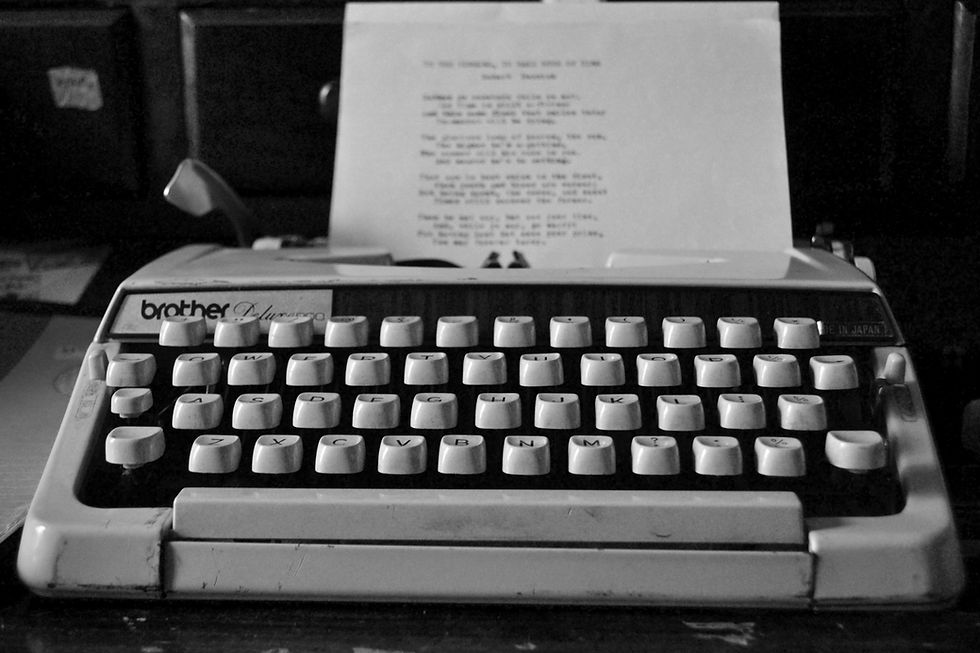
Amazon Kindle Login
Your Amazon Kindle login credentials are the same as your Amazon account credentials. Whether accessing Kindle books, your KDP account, or managing your content, you use the same email and password.
Amazon KDP for Beginners
For beginners, Amazon KDP offers a user-friendly platform to publish books. The process is straightforward, and Amazon provides a wealth of resources, including guides and tutorials, to help new authors navigate the publishing process. Beginners can start with a simple eBook, then expand to paperbacks or hardcovers as they become more comfortable with the platform.
Amazon KDP Account Recovery
If you forget your KDP account password, you can recover it through the Amazon account recovery process. Go to the Amazon sign-in page, click on "Need help?" and follow the instructions to reset your password using your email or phone number.
Understanding Amazon KDP Earnings
Amazon KDP earnings are primarily generated through book sales. You receive royalties based on the pricing and royalty option you select. Additionally, authors enrolled in KDP Select can earn money through the Kindle Unlimited and Kindle Owners' Lending Library programs, where payment is based on pages read by subscribers.
Managing Your KDP Bookshelf
The KDP Bookshelf is where you manage your published books. From this interface, you can upload new manuscripts, edit existing ones, update book details, and monitor sales. It's a central hub for all your publishing activities on KDP.
Using the Amazon KDP Cover Calculator
The Amazon KDP Cover Calculator is a tool that helps you determine the dimensions for your book cover, especially for print books. You input details such as trim size, page count, and paper color, and the calculator provides the correct dimensions for your cover file. This ensures that your cover fits perfectly and meets KDP’s printing requirements.
FINAL THOUGHTS
Amazon KDP is a powerful and accessible platform for authors looking to publish their books without the complexities and costs associated with traditional publishing. With no upfront fees and comprehensive tools for both publishing and promotion, it’s an ideal starting point for new authors and a valuable resource for seasoned writers looking to expand their reach. Whether you’re a beginner or a seasoned professional, understanding the nuances of KDP can help you successfully navigate the world of self-publishing.

Comments