Blogger app for iPhone
- Sana Sheikh
- Aug 14, 2024
- 3 min read
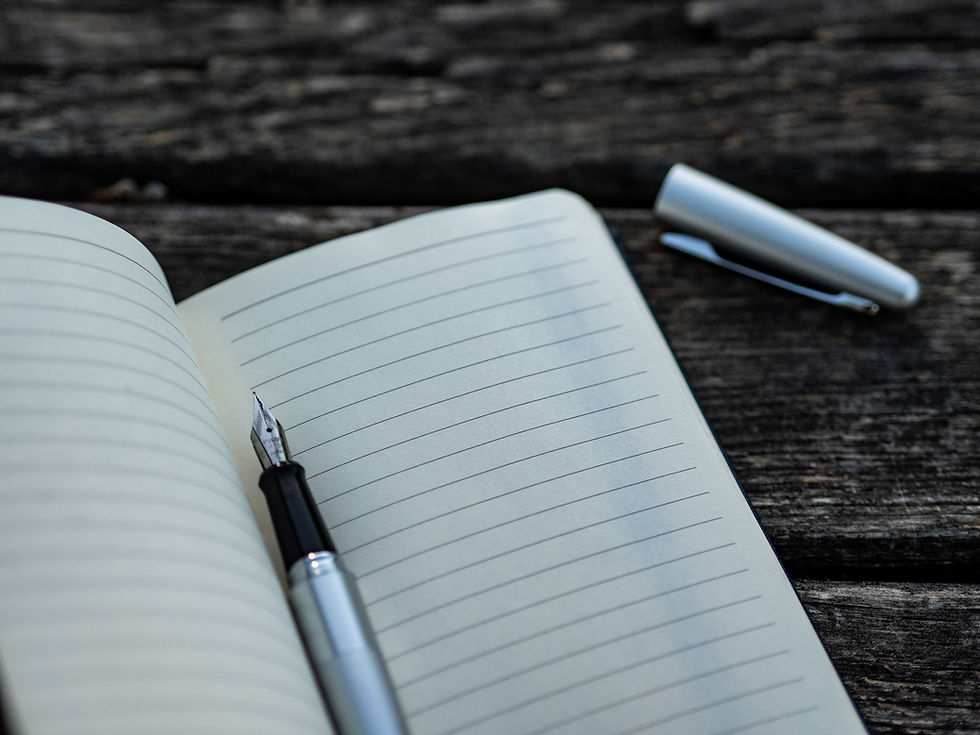
If you're an iPhone user interested in blogging, you may be exploring options like the Blogger app. However, while the official Blogger app by Google was discontinued a few years ago, there are still several alternatives that can help you manage your blog from your iPhone. Here’s what you need to know about blogging from your iPhone, including how you can leverage Alpha Book Publisher’s platform for your guest posts.
1. Does Blogger Have an App on iPhone?
The original Blogger app was removed from the App Store, meaning there's no official app by Google available. However, you can still manage your Blogger account using third-party apps or directly through your web browser on your iPhone. Just navigate to www.blogger and log in to manage your blog.
2. Can I Use iPhone for Blogging?
Absolutely! The iPhone is a powerful tool for bloggers. You can use various apps to draft posts, manage content, and even edit images or videos. Whether you prefer using a dedicated app or simply accessing your blog through a web browser, the iPhone offers flexibility and convenience.
3. Is There Any App for Blogger?
While the official Blogger app is no longer available, there are several third-party apps like Blog Touch Pro and Easy Blogger that allow you to post and manage your Blogger site. These apps offer features like offline post creation, image uploading, and content management, making them a great alternative.
4. Free Blogger App for iPhone
If you're looking for a free alternative, using the Safari browser on your iPhone to access Blogger is the simplest option. There are also free versions of some third-party apps that might include ads or limit certain features.

5. Best Blogger App for iPhone
Choosing the best app depends on your specific needs. BlogTouch Pro is often recommended due to its rich feature set and user-friendly interface, but it comes with a price tag. For a free alternative, the web browser route is your best bet.
6. How to Download Blogger Apps on iPhone
To download a blogging app for iPhone, simply search for “blogging apps” in the App Store. Popular options include WordPress (which supports Blogger via RSS feed), BlogTouch Pro, and others. Choose one that suits your blogging style.
7. Monetization: Does Blogger App Pay You?
Blogger itself doesn’t pay you directly, but it allows you to monetize your blog through Google AdSense, affiliate marketing, sponsored posts, and more. Your earnings depend on your blog's traffic, content quality, and your chosen monetization strategies.
8. Create and Share Content on Alpha Book Publisher
As you explore blogging tools on your iPhone, consider contributing guest posts to platforms like Alpha Book Publisher. It’s an excellent way to reach a wider audience, and you can do so with just a few taps on your iPhone. Once your post is published, make sure to share it on your social media or personal website, creating valuable backlinks that boost your blog's visibility.
9. Blogger Websites
Whether you’re a seasoned blogger or just starting, having a well-designed website is crucial. Platforms like Blogger offer customizable templates that you can manage from your iPhone. Additionally, Alpha Book Publisher provides opportunities to publish and promote your content, helping you grow your online presence.
In conclusion, while the Blogger app may no longer be available for iPhone, there are plenty of alternatives to keep your blog updated on the go. And don’t forget to explore guest posting opportunities with Alpha Book Publisher to expand your reach and connect with a broader audience!

Kommentare